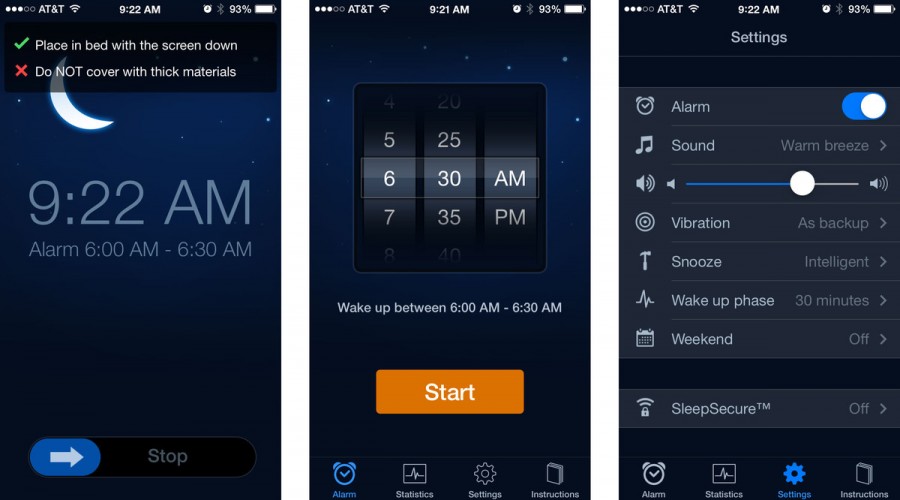Too tired to function
Sleep Cycle (app layout shown) is one of the most highly rated sleep apps. It has features that are free and more advanced ones that cost money.
As second semester is progressing, more and more students find themselves getting less sleep than they should be. The constant workload of homework, sports, and clubs are hard for any high schooler to juggle. Students often sacrifice another hour of sleep to study for that test or quiz they have the next day. Although it is very important to be diligent with your studies and to study for your next quiz or test, it is also important to consider the amount of rest you are getting every week. These are some different apps that you can use to be more conscious of your sleeping schedule and to help you relax.
Sleep Tracking Apps:
- Sleep Cycle Alarm Clock ($0-$4.99/year)^*: This app is one of the highest-rated sleep-tracking apps on the App Store. It works just as every other sleep app does: it tracks your sleeping patterns, analyzes the data it records when you are sleeping, and wakes you up during your lightest sleep phase. There are many free features like sleep analysis, sleep statistics, background mode, and more. The premium subscription that you have to pay for offers things like sleep aid and seeing how different things (coffee, food intake, weather, the app itself) all affect your sleep quality. This premium subscription is $4.99 a year, but you do not need to pay anything to get the basic features of the app.
- Sleep As Android ($0-$5)^: It has input lullabies and a Completely Automated Public Turing Test To Tell Computers and Humans Apart (CAPTCHA) wake up that requires you to do certain activities to ensure that you never oversleep. However, there are limits to using the app without paying a one time fee of $5. However, by using the app for free you cannot use sleep tracking on Mondays, Wednesdays, Fridays, and Saturdays.
- Sleep Better ($0)^*: This app does all the basic functions, however, with this app you can see how your habits during the day affect your sleep You can record events such as “Worked Out,” “Stressful Day,” “Not My Bed,” “Ate Late,”“Caffeine,” and “Alcohol”. You can also add different notes into each day’s sleep entry, like your mood when you wake up, and you can record your dreams. This dream diary allows you to see the patterns of what you normally dream about and see if your dreams are usually good, neutral, or bad.
Noise Apps:
- Relax Melodies: Sleep zen sounds ($0-$10)^*: This is one of the most standard noise apps that allows you to layer different sounds. There is a huge range of sounds, from “Rain” to “Monk Chat”. They even have random, everyday sounds like “City Ambience” and “Vacuum”. However, there are more sounds that you have to buy. It starts off with $13 for three months and $5 for one month.
- Pzizz ($0)^*: Tired of listening to the same soundtrack of rain sounds and beach waves every night? Pzizz generates custom and new sounds every night, or day for your naps. These sounds are supposed to help you fall asleep faster and achieve a deeper sleep. You can adjust the time of your soundtrack to fit it to your sleeping schedule. Pzizz calms you down during the day for your power naps.
Relaxation Apps:
- Rituals ($0)^*: This app is extremely helpful for people who want to start meditating. It has options of 5-20 minute meditations, so that you can tailor these meditations to your busy schedule. There are also different yoga videos you can watch if you want to start yoga. The meditations are also divided into sections like “Relax Your Body”, “Relax Your Mind”, and “Enjoy the Moment”. You can even get notified by the app everyday with an inspiring quote to set your day off right.
- Stop, Breathe, & Think ($0)^*: An app focused on letting you achieve more mindfulness and better your awareness. It asks you to describe your mood before your meditation so that the app can customize the meditation for your current state. There are little stickers that you can use in the app to plot your progress and other things like the total time meditating. There are also other meditations that you can pay for, which cost around $1-$2. All proceedings from bought meditations go to towards providing students with educational school programs.
Key for Symbols:
^*= Available on both Apple and Play Store
^= Available on Play Store Only
*= Available on Apple Store Only